Explore Training Capabilities in Webex Meetings
Take advantage of the latest training capabilities available for the 40.9 Webex Meetings desktop app. Whether your meetings require more moderation or a virtual classroom, we’ve made teaching and training easier by adding video breakout sessions and cohosts. When your students or attendees need help, you can join individual video breakout sessions to see, hear, and share content to answer questions or clarify instructions. Use the infographic below to learn more.
Download the latest version of this infographic from the images below, or from the high-resolution PDF. Learn more about the meeting features available in breakout sessions as a meeting host, cohost, or attendee.

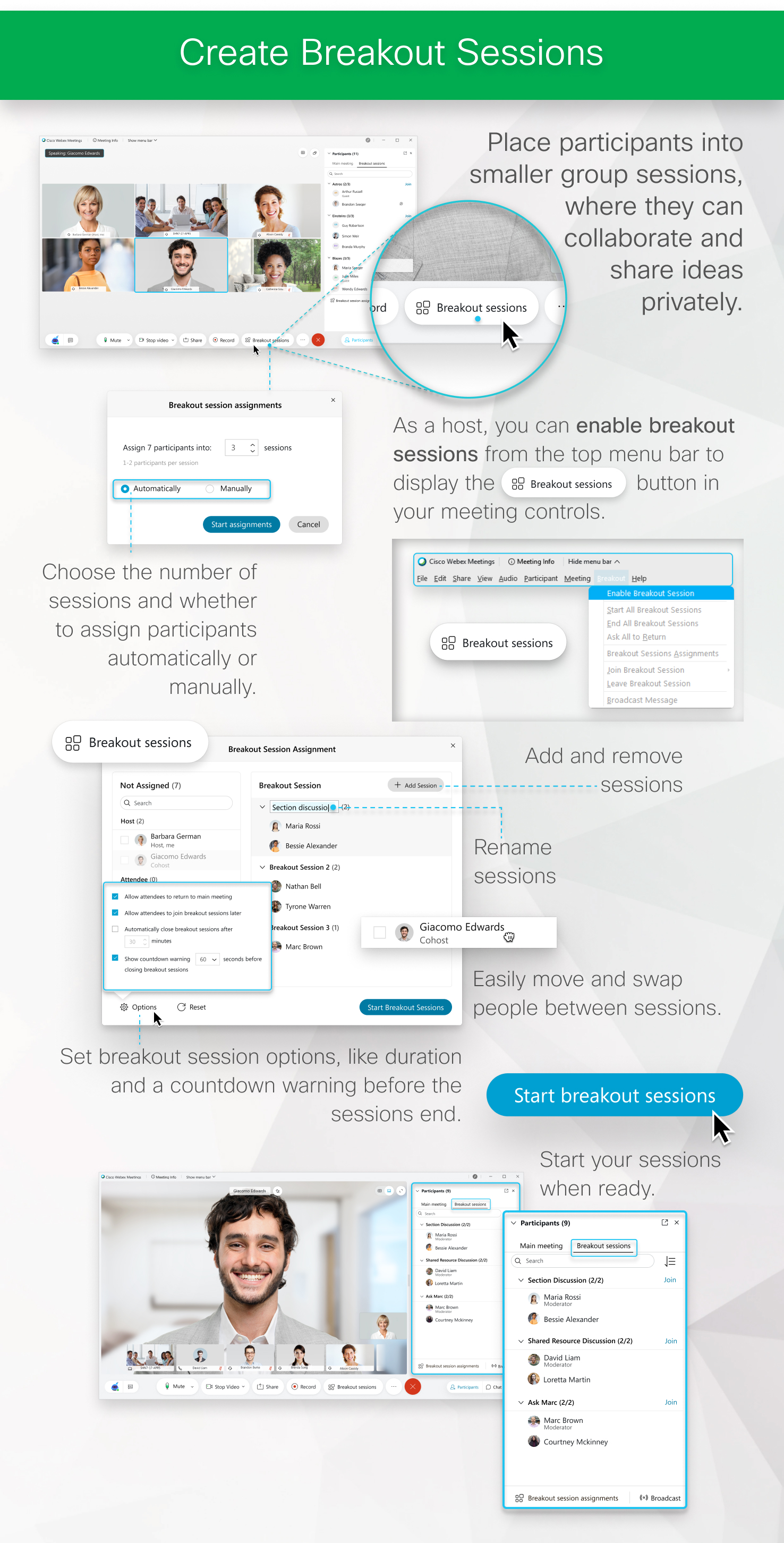
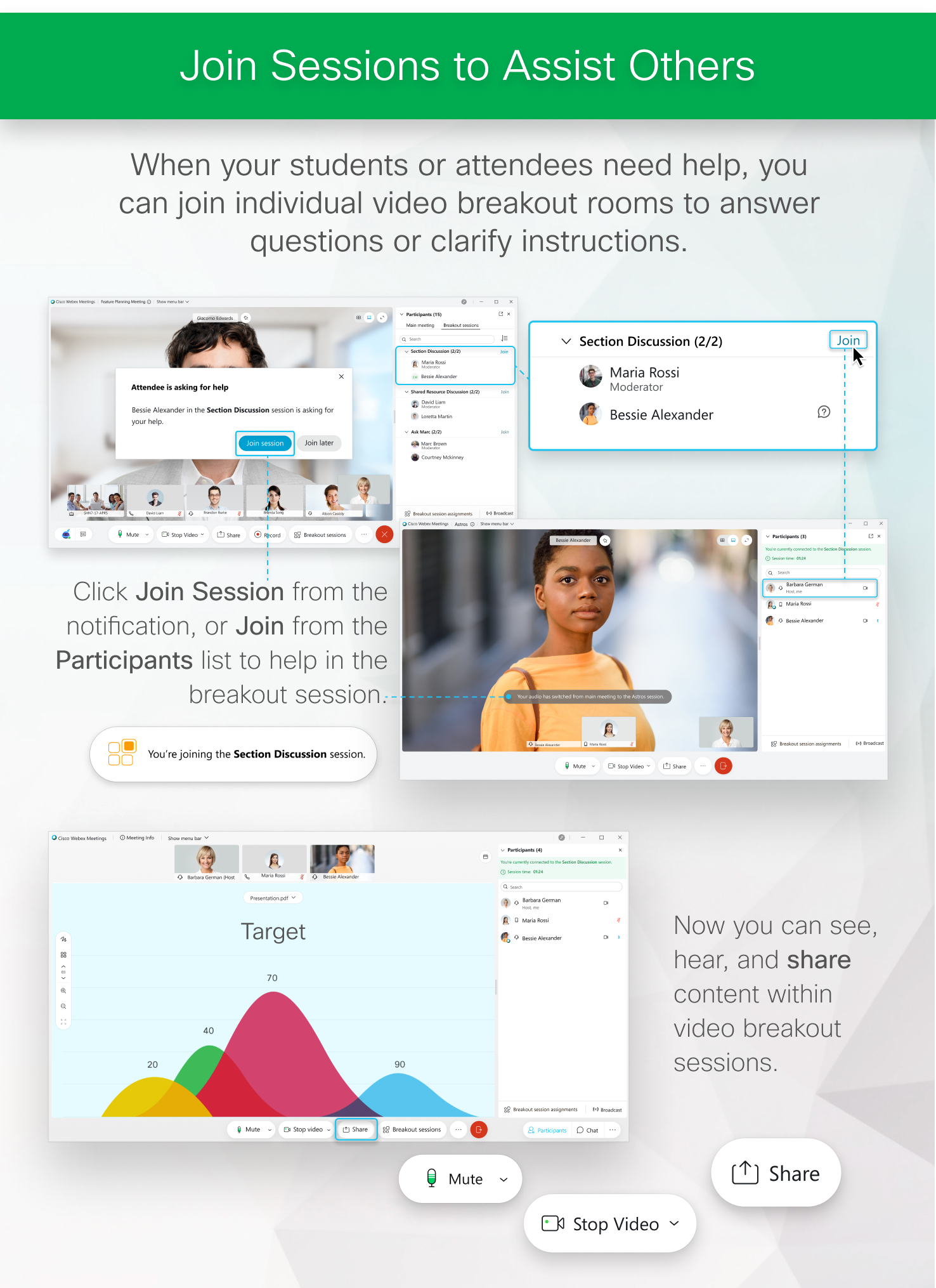
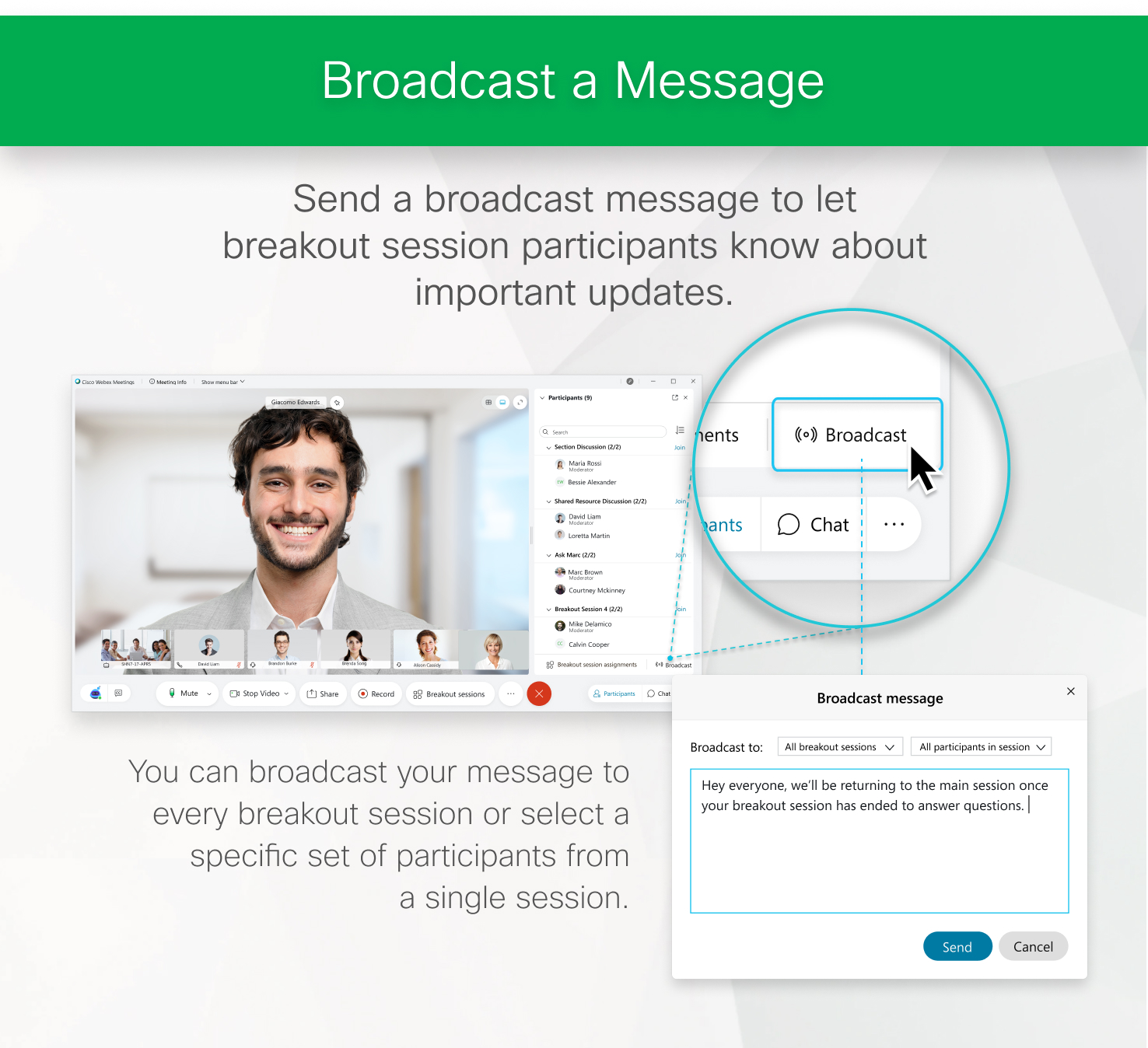
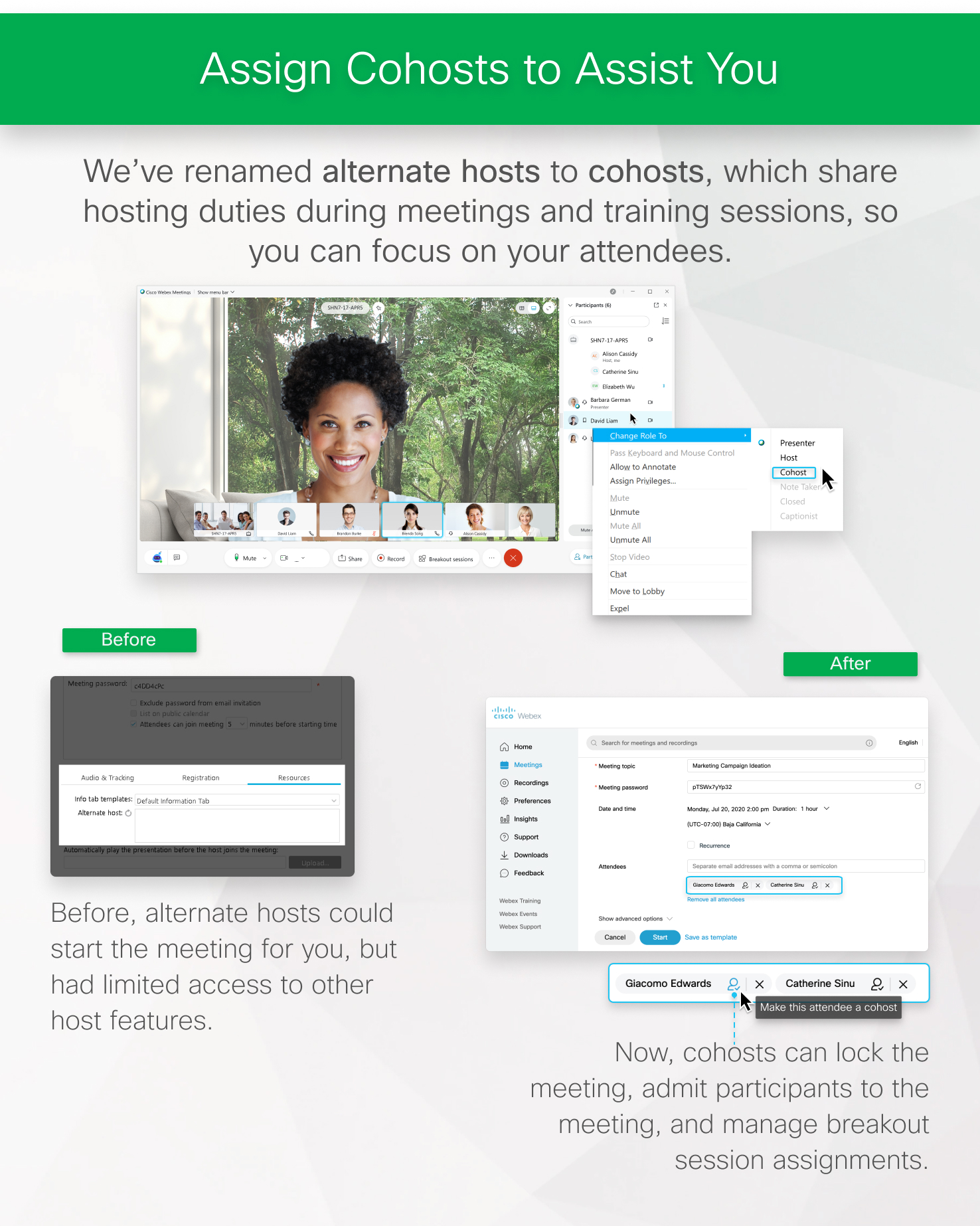

Was this article helpful?


