Webex App | Delete messages and files
In Webex App, if you mistype a message or send the wrong file, you can delete them even after you've sent them. And, if you're the space moderator, you can delete other people's messages and files, too.
|
Hover over your message and click More actions
You'll see the delete option on other people's messages and files, if you're the space moderator. |
|
Long press the message or file and tap Delete. You'll see the delete option on other peoples messages and files, if you're the space moderator. |
|
Long press the message or file and tap Delete . You'll see the delete option on other peoples messages and files, if you're the space moderator. |
|
Hover over your message or hover directly under your file and click Delete message
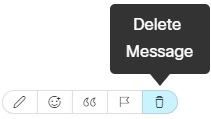 You'll see the delete option on other peoples messages and files, if you're the space moderator. |

 , then click
, then click  . If you sent a message and a file, then click
. If you sent a message and a file, then click 
